Today’s smartphones are clever little devices that have changed the way we live, communicate and work. They let us access the internet within seconds and attend business meetings from literally anywhere. We can download apps that allow us to track our spending habits, or file our taxes, and phones also help us stay connected with our family and friends in ways that were unimaginable many years back. We put them through heavy use every day which often means we also need to charge them often. Having said that, there are ways to get more out of your battery – that is if you follow our tips:
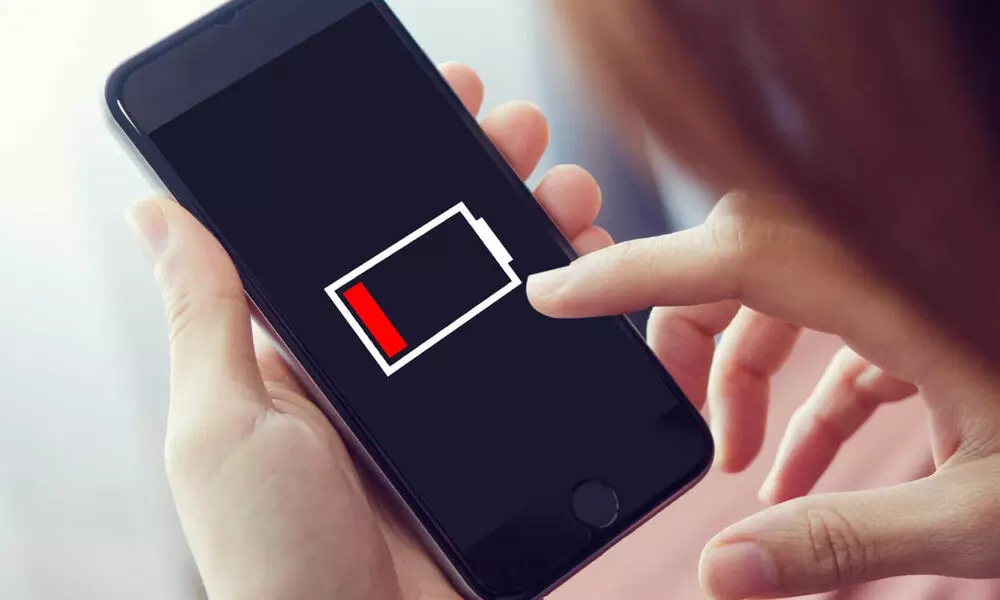
- Turn down the screen brightness
The screen of your mobile phone is undoubtedly the biggest consumer of energy. That’s why a phone with its screen turned off can last without charging for days. The active use of the screen, however, makes the battery percentage literally disappear. The majority of modern smartphones have an Auto Brightness feature that automatically reduces the screen brightness taking into account the user’s surroundings. As effective as this strategy is, an even better solution would be to adjust the level of brightness manually.
- Use your mobile phone and apps smarter

Are you one of those people who listen to music on their morning commute to work? Countless of us like to listen to songs on YouTube instead of Spotify or Apple Music. If your goal is to simply listen to music without the need to actually watch the video, it is advisable to change your habits and switch to an audio-only streaming service. Such services can turn off your screen thus making the energy consumption minimal. Likewise, you can limit or completely turn off the receiving of emails – your phone doesn’t have to download them immediately, but you can set a one-hour interval, for example, which is more optimal for saving battery life.
- Be careful with GPS, LTE, and accessories

There are many tips that will tell you to turn off your Wi-Fi or GPS in order to get more hours of your battery. Truth be told, the constant turning on and off of these will not save you that much energy. It is equally futile to manually close all applications running in the background. Another thing is the way you connect to the internet. There is a difference in energy consumption between browsing the internet via LTE and Wi-Fi at the same time and doing so with the Wi-Fi turned off. If you are at your home or workplace, connect via Wi-Fi or turn it off on your device and use your phone data instead. Note that fitness trackers and smartwatches suck out energy from your phone too. Some of them less and some of them more depending on how often they send data to your phone or how often they access the internet.
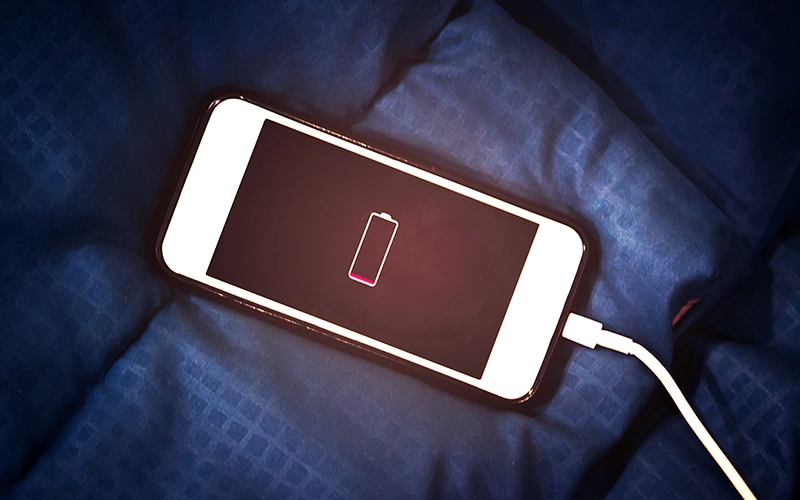
- Use more efficient settings and modes
Certain smartphones are able to suppress notifications or updates of lesser-used applications running in the background. This function can be found on iPhones under the name Background App Refresh. Android phones might have it in the battery settings, notifications settings, or app settings. Another preferable thing to do is to set a dark mode for the display and not to use animated backgrounds.
- Find out what is draining your battery
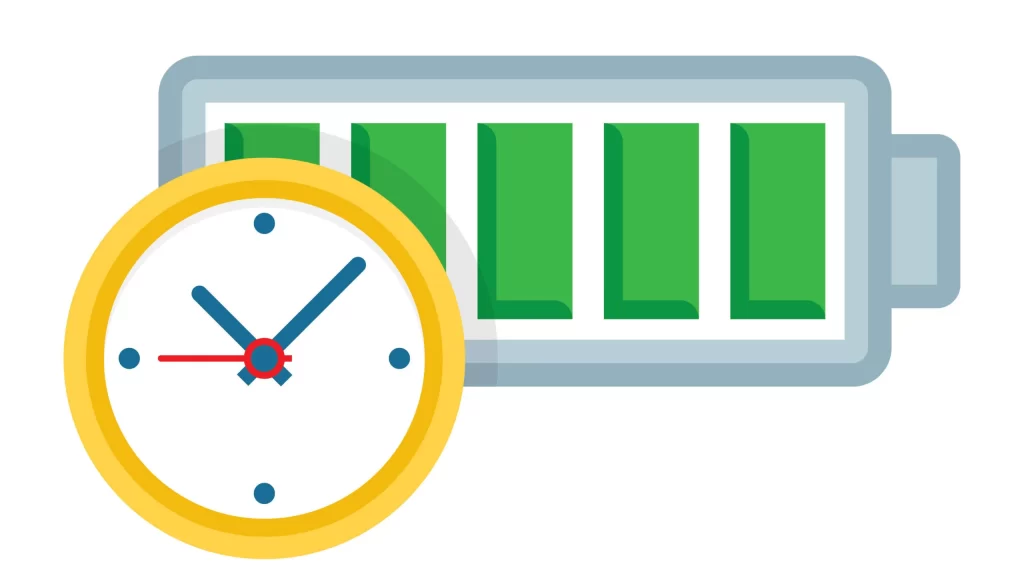
Both Android and iPhone operating systems provide detailed graphs that can help you identify what is the biggest consumer of energy on your phone. The first few positions will probably be taken by your most used apps but if you notice an app that you have not opened in days, well, then there might be a problem. You can always try to stop it or uninstall it altogether.

