Tired of waiting for the delivery guy? PhoneBox has an eSIM technology that makes access to wireless services more user-friendly by eliminating the need for a physical SIM card. But what is an eSIM and how does it work? We have broken down the details below:

What is an eSIM?
An eSIM is like a physical SIM card, only now it’s embedded in your phone digitally. This means you no longer have to insert a SIM card into your phone. Once you purchase an eSIM online, PhoneBox will send you a QR code, scan this with your device and activate your phone plan in minutes.
What are the benefits of eSIM?
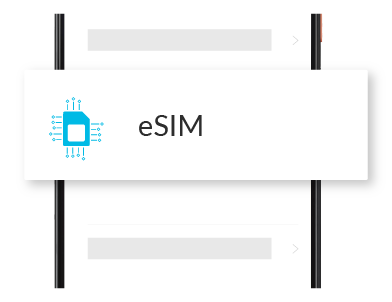
While some smartphone manufacturers are just beginning to embrace eSIM, we can already list some of the benefits of adopting this technology. Not only can you activate your phone plan in minutes, but the fact that it’s embedded in your phone means that you will be reducing your carbon footprint, SIM cards are after all a piece of plastic that we dispose of when we need a replacement.
Additionally, eSIM allows for a completely digital wireless experience that’s available for multiple devices besides smartphones, such as smart watches, tablets and even laptops with access to navigation, entertainment and several other features.
But the best part might be that having both a physical SIM card and an embedded SIM card (eSIM), you can use two phone numbers on one smartphone. Both phone numbers can make and receive voice calls, and send and receive text messages (SMS) and multimedia messages (MMS). This means you can have your personal and business phone numbers on one phone, or you can add a second phone line when travelling internationally.

How to get a PhoneBox eSIM
In order to purchase an eSIM with PhoneBox you will need an eSIM compatible device to activate it on. This list can change as more eSIM-compatible devices are released into the market and PhoneBox updates the database regularly to make sure customers make an informed decision at the time of purchase.
Read full list of eSIM Compatible devices here
There might be restrictions to device compatibility depending on the country of origin or carrier. Please check if your device supports eSIM with where you purchased the device from.
After verifying your device compatibility, follow the steps below to get an eSIM with PhoneBox:
- Visit gophonebox.com and select your plan. You will be redirected to our activation page mysim.gophonebox.com where you can fill in your details. Once you purchase an eSIM online, PhoneBox will send you a QR code,
- Once you’ve received your QR code, display it on another device, go into your phone settings and follow the steps in the cellular configuration menu.
- Use your device to scan the PhoneBox QR Code and follow the prompts on your screen to finish activation.

Ensure you have an active data connection on your Phone; if the eSIM is the only line being activated, please connect to a Wi-Fi network in order to complete activation.
For device-specific detailed instructions on how to activate your eSIM go to our Activation guidelines page.
Detailed Activation Guidelines
eSIm Support Information
For more information about eSIM visit the PhoneBox support page where you will find answers to all your eSIM related questions.

