When our Monthly clients want to change their plan, all they have to do is log in to their account on our website or app, click on the “Plan Change” button and choose the plan they want.
That was not the same for our prepaid clients though. If they wanted to change their plan, they would have to talk to our Customer Service and wait to be attended. Now this is not required anymore.
We are really happy to say that our prepaid clients can also request a plan change by themselves on the app or website in their account profile!
Now it’s easier and faster for you two! And we are going to tell you how it works.
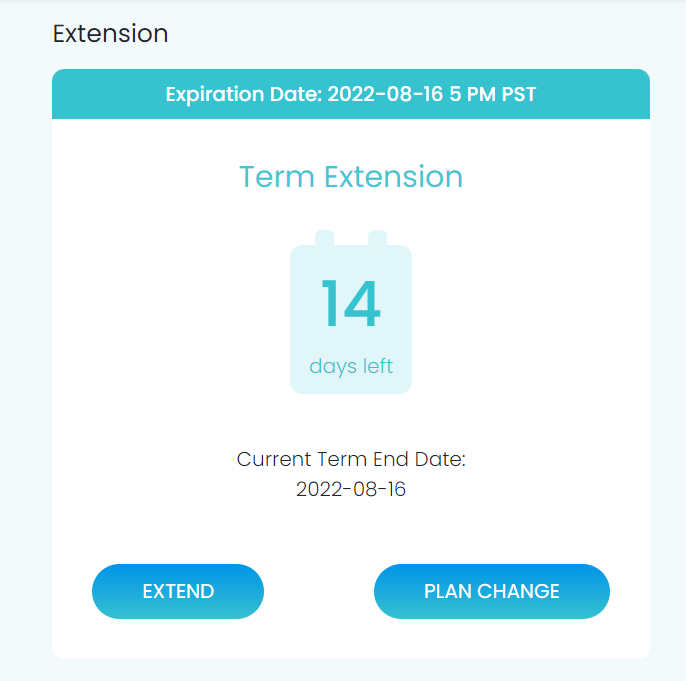
If you go to your account profile you are going to see that there is a “Plan change” button next to the “Extend” button. Once the “Plan change” is clicked, all the available prepaid plans will be displayed.
Prepaid clients need to pay attention to some details though. The plan change is allowed only for the next term. That means that if you made an extension and the new term has not been started yet, the “Plan change” button will not be displayed.
You will be able to distinguish which plan is 7 days and which plan is 30 days. The current plan will not be shown on the available plan list on the plan change page. If you would like to extend the current plan, you should choose the “Extend” button instead.
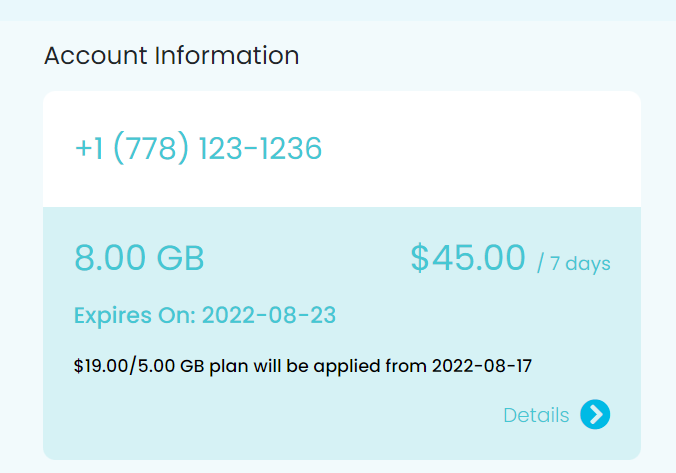
Once one of the plans is clicked, plan fee details will be displayed. Click on the “Confirm” button and you are going to see that there are 4 payment options for you to choose:
Credit card, PayPal, AliPay, WeChat Pay and soon, we will have Google Pay and Apple Pay also available.
Once the payment went through successfully, the new plan will be applied from the new term start date. You will see the message displayed in your profile so that you can know when the new plan will start.
If you are a prepaid client, now you have even more control over your own service.

