Today we would like to take you on the customer journey when activating a line with PhoneBox.
Every step was thought especially to bring a simple and quick experience for each client and there are some features along the way that can be used in your favor.

Firstly, when accessing the website gophonebox.com you will see two tabs, the “plans” and the “activation” tab. The activation tab is meant for people that already have a SIM Card, but have not chosen a plan yet. So you will input the SIM Card number and then move forward to choose a plan and activate a service. The plans tab is meant for you that need to make the opposite way. If you don’t have a SIM Card yet, you should go to the plans page, choose a plan (it can be either prepaid or monthly if you’re choosing the Canadian Service) and then you have the option to order a regular SIM to be shipped to you or an eSIM.
But, what is the difference between the “Prepaid” and the “Monthly” plans? You may be wondering. Let’s point out below:
The Monthly Plans
Term Cycle: The Monthly plan, which is only available for Canada now, has a cycle. Its term starts on the 2nd and goes till the 1st of the next month. That means your data will be reset every 2nd day of the month.
Data: You control your data usage! There are no automatic data blocks for Monthly Plans. You can just use your data and we will advise you by SMS once you’re close to your package limit. You can keep on using it and be charged $15 per 1GB or send us a message to block your data.
Invoice: On the 15th of each month you will receive the invoice in your email requesting a payment.
Prorated fee and refund: Also, in your first month the charges will be a prorated fee + full month + tax fees amount. If you choose to cancel your plan at any time, you receive a refund back.
The Prepaid Plans
Term: The Prepaid plan does not have a cycle. It has a duration of 30 days. That means you need to extend your service at the end of the 30 days or it will be canceled. You can extend it by logging into your account in our app or on our website and extending manually or, choosing to save your credit card information for auto payment. This way, your plan will be automatically renewed every 30 days!
Data: When you reach your data limit, it will be blocked. If you need to use more internet, you can always top-up 1GB for $15!
Weekly Plans for Canada: In our prepaid options you have the 7 days plans! These plans were made especially for people that are coming to Canada only for a holiday trip and fit right into your needs!
After finding out what is the best plan for you, you can choose between a regular SIM Card or an eSIM. If you need a phone number right away, the eSIM would be the best call for you!

eSIM is just like the SIM Card but digital. We will send a QR code to your email on your activation date, so you can scan it with your phone and have the services working in instants.
The QR code can only be scanned once and inside the designated country (Canada or US).
The physical SIM Card is also a good option. After providing us your name and email you’ll have the Shipping information to fill out. One of our benefits is that we offer free standard shipping anywhere in the world! And, if you’re in a rush, you can always go for express shipping.
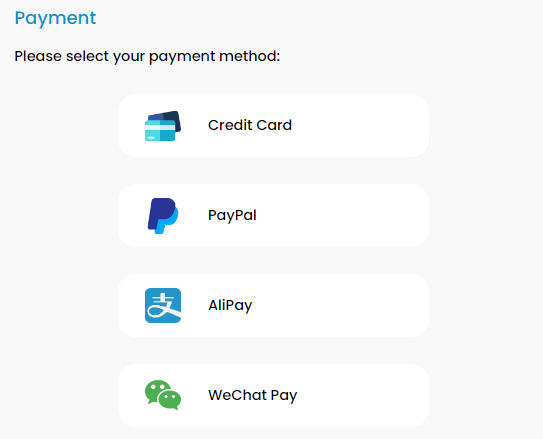
The next step is the activation day! It’s always better to prepare ahead of time. So if you’re not in Canada or the United States, but would like to have everything set before your trip you can always choose a plan, request a SIM Card or an eSIM and select a day for the services to start working once you arrive! Your phone number will be sent to you by email on this day.
If you would like to share it with your friends and family, we recommend you choose the activation one day before you travel.
We have a couple of options for the payment! You can pay with your national or international credit card, international debit card, PayPal, Google Pay, and more. After the payment, you will receive an email with all the details of your payment.
When receiving the email with your phone number on your activation date, all you need to do is insert the SIM Card in your device, turn it off and on again, and you’re set to enjoy our 5G connection!
Intuitive and easy, but hopefully this article discovered some tips for you!

